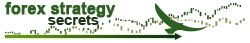This post is to give the instructions for downloading a 2nd version of the MT4 trading platform. In the next Post you can find the instructions of how to move profiles, templates, indicators, etc to another platform.
1. To install multiple platforms: Use normal procedures to install the platform the first time. Use this link: http://www.ibfx.com/downloads/MT4.exe.
2. If you already have a copy of the platform change the name of the icon on your desktop before you download a second version.
3. Use the link above and reinstall the platform again but this time change the name when you get to screen that asks you where to “Select the destination folder where you want to install Interbank FX Trader 4.00.†This can be as simple as adding an A or B etc. at the end of the name. You could also add the name of the EA etc. whatever is easy for you to remember.
4. After installing the platform rename the new icon on the desktop to reflect the name you gave it in step 3.
5. For more platforms just repeat steps 3 and 4.