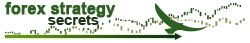Having two or more versions of the trading platform can be helpful by putting different accounts or charts on each platform then watching both at the same time on different monitors (if you have two monitors). This way it is easier to track more stuff and have larger screen shots of what you are looking at. Below you will find the instructions of how to download two or more versions of the MT4 trading platform
1. To install multiple platforms: Use normal procedures to install the platform the first time. Use link: http://secure.ibfx.com/Downloads/MT4.exe for MT4.
2. If you already have a copy of the platform change the name of the icon on your desktop before you download a second version.
3. Use the link above and reinstall the platform again but this time change the name when you get to the screen that asks you to “Select the destination folder where you want to install Interbank FX Trader 4.00.†This can be as simple as adding an A or B etc. at the end of the name. You could also name one for live and one for demo trading, whatever is easy for you to remember.
4. After installing the platform rename the new icon on the desktop to reflect the name you gave it in step 3.
5. For more platforms just repeat steps 3 and 4.