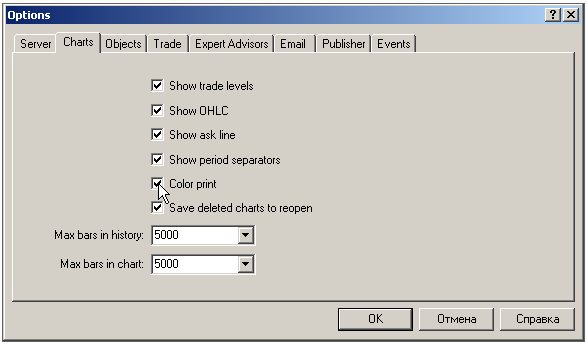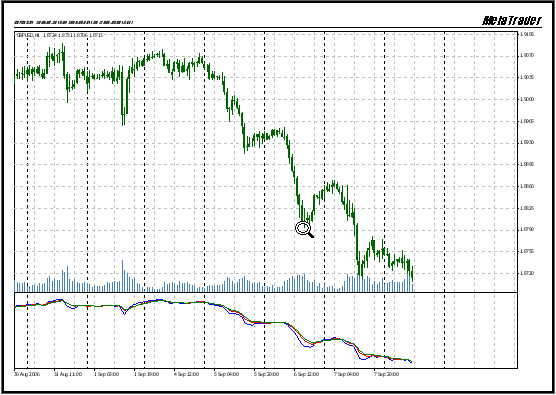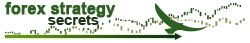Print Charts in Black and White as well as Color.
Press Ctrl+P to print out a chart.
The chart is printed black and white by default, but it can also be printed in color. Just check the "Color print" field in the "Charts" tab of the "Tools -> Options" menu.