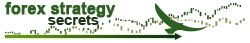Usually people who are using a mobile data service for their phone or laptop ask this question.
Here is an article that can help everyone understand just how much data the platform is using when it says 2957/9kb and your data allowance for the month is 5Gb.
Here is an article that will help anyone that is contemplating getting a PDA, phone, or a mobile internet card for their lap top.
How do I calculate my expected data transfer usage so that I can choose which plan is best for me?
To help you estimate your monthly data transfer usage, we provide some simple calculations as given below.
First some Practical Information!
Before starting your data transfer calculations, you may need a basic understanding of some typical file sizes and how they relate to data transfer usage. The smaller the total size of a Web page, the quicker it downloads. Thus, many Web pages are often less than 30 KB in size. A typical graphic file (say, a .GIF file) is about 20 KB to 30 KB in size. However, graphics on Web pages are usually smaller, often no more than 15 KB to 20 KB of total graphics size per page. Sometimes Web graphic files may be considerably larger than 20 KB. However, for most Web sites, using individual graphics files larger than around 30 KB is not advised. Thus, to speed the loading of your Web pages, reducing the size of your Web page graphics is essential.
One megabyte (1 MB) is roughly 180,000 words of text -- about the size of a typical novel. An easy way to calculate file size is by using multiples of 1000. Calculations based on multiples of 1000 are somewhat easier than those that use the binary method, a method based on multiples of 1024. However, there are still many calculations that are performed using binary units of measurement.
The easy way:
There are 1000 bytes per kilobyte (KB). There are 1000 kilobytes per megabyte (MB) or 1,000,000 bytes. There are 1000 megabytes per gigabyte (GB) or 1,000,000,000 bytes per gigabyte.
The binary way:
There are 1024 bytes per kilobyte. There are 1024 kilobytes per megabyte or 1,048,576 bytes. There are 1024 megabytes per gigabyte or 1,073,741,824 bytes per gigabyte. The equivalences shown above will prove helpful in understanding the calculations in the following section, Example Calculations Using the Binary Way.
Example Calculations Using the Binary Way
Estimating the Number of Files You Can Transfer Per Month
Typically, data usage is measured in bytes. The most common measures are: kilobytes, megabytes, gigabytes, and terabytes. If you have an account that allows up to 2 GB of data transfer per month and your average file size is 10 KB, then you can move 209,715 files per month. Here are the steps that we used to arrive at that answer:
1. Convert your average file size from kilobytes to bytes by multiplying the average file size (10 KB) by 1024 (the byte equivalent of 1 KB):
10 * 1024 = 10,240 bytes
2. Determine the number of bytes in 2 GB by multiply the number of bytes found in one gigabyte (1,073,741,824) by 2:
1,073,741,824 * 2 = 2,146,483,648 bytes
3. Finally, divide the number of bytes in 2 GB by the average file size in bytes. This provides you with the number of 10 KB files that your account can transfer per month:
2,147,483,648 / 10,240 = 209,715 files per month
As another example, if you have an account that allows up to 5 GB of data transfer per month and your average file size is 100 KB, then you can move 53,558 files per month. Here are the steps that we used to arrive at that answer:
1. Convert your average file size from kilobytes to bytes by multiplying the average file size (100 KB) by 1024 (the byte equivalent of 1 KB):
100 * 1024 = 100,240 bytes
2. Determine the number of bytes in 5 GB by multiplying the number of bytes found in one gigabyte (1,073,741,824) by 5:
1,073,741,824 * 5 = 5,368,709,120 bytes
3. Finally, divide the number of bytes in 5 GB by the average file size in bytes. This will provide you with the number of 100 KB files that your account can transfer per month:
5,368,709,120 / 100,240 = 53,558 files per month
Estimating the Total Amount of Data Transferred Per Month
Sometimes, you may find it more useful to calculate the total amount of data that is transferred per month instead of the number of individual files transferred per month. For instance, if you use a hosting plan that allows 5 GB of data transfer per month, you may want to estimate how close your site will come to that limit. If you are transferring from another hosting company to ours, you probably already have a good estimate of your average monthly total data transfer. In that case, you probably will not need to perform the following calculation. However, if you are starting a new site, you will need to take educated guesses regarding the values that you need to enter into the equation mentioned below.
Realize that the following equation applies to sites that are mostly informational. Those sites do not offer many downloadable files. To estimate the total amount of data your site may transfer per month, you would need to perform the following calculation:
(Estimated # of visitors per month) * (Average Web page size) * (Average # of pages viewed per visit) = Data Transfer Total per Month.
For example, let's say that you expect your site to attract an average of 10,000 visitors per month. Further, your average Web page size is about 35 KB. You also expect that visitors will view an average of 5 pages on your site each time they visit. You calculation would be:
10,000 * 35 * 5 = 1,750,000 KB
So, your estimated monthly data transfer total is 1,750,000 KB -- or about 1.75 MB. This is well below your 5 GB limit.
Using Our On-line Web Statistics to Better Estimate Your Data Transfer Usage
If your site is very large or if it has numerous files for visitors to download, you could still exceed your monthly data transfer limit. Trying to estimate the monthly data transfer totals for such a site is, at best, problematic. If your site provides large or numerous files for download -- for example, MP3 files, Windows wallpaper files, graphic files and so on -- you may first want to contact our Web Solutions Sales team on 1300 654 677 and select option 4. Ask them for their expertise in recommending a plan that fits both your budget and your site type (e-business, music download, etc.). Then, using the Control Panel that we provide with your account, you can monitor the total amount of data transferred during the first weeks of your site's operation. The Control Panel's extensive statistical information allows you to determine if your site will exceed its monthly data transfer limit. If it appears that this will be the case, you can call us to upgrade your hosting plan accordingly.
Additional Information
Measurement Units: Even today, there is still some confusion about what kilobyte, megabyte, gigabyte, etc. actually mean. Traditionally, the terms kilobyte, megabyte and gigabyte were used to express the binary multiples of 1024, 1,048,576 and 1,073,741,824 bytes.
However, as people often think in decimal terms rather than in binary terms, in December 1998, the International Electrotechnical Commission (IEC: http://www.iec.ch) approved a new standard for names and symbols for use in the fields of data processing and data transmission. The standard was adopted in January 1999 by the Institute of Electrical and Electronics Engineers (IEEE: http://www.ieee.org). Thus, kilobyte, megabyte and gigabyte should now be used to express the decimal multiples of 1000, 1,000,000 and 1,000,000,000 bytes. A trio of new terms -- kibibyte, mebibyte and gibibyte -- are now used to express the binary multiples of 1024, 1,048,576 and 1,073,741,824 bytes.
Quote and acknowledgment to the authors, Fred Riley, University of Hull and Graham Davies, Thames Valley University, of the following site: www.ict4lt.org/en/en_glossary.htm.