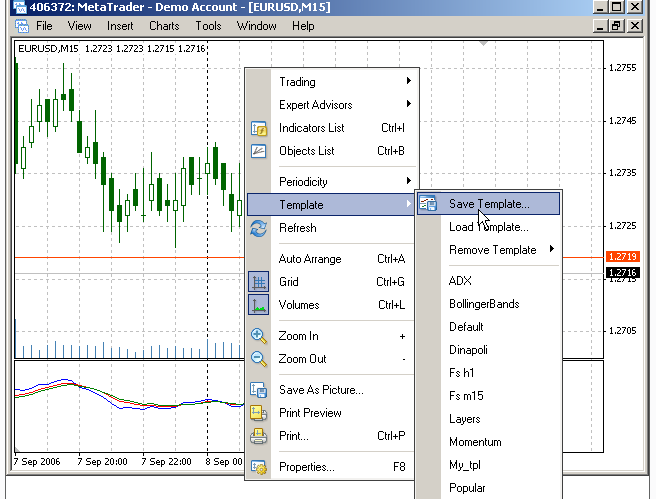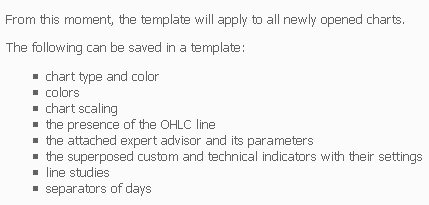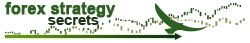This is a must!!! Be sure you know how to save a template. Background and bars colors, indicators and objects can be made the same for all charts. To do so, adjust any chart as you wish: set colors, superpose objects, attach indicators, etc. Then select the "Charts -> Template -> Save Template..." menu and save the obtained template as default.tpl