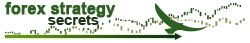We thought this would be helpful for those who have two versions of the platform or multiple computers and want the same set up on all platforms. These are the instructions of how to move profiles, templates, indicators, etc. from one platform to another.
How to transfer profiles, templates, indicators, etc. from one platform to another
If you would like to transfer indicators, templates, profiles, etc… from one installation of the platform or computer to another computer or separate installation of the platform please try the following.
1.      Go to MY COMPUTER (or COMPUTER for Vista Users)
2.      Go to your Hard Disk Drive {usually Local Disc (C:) }
3.      Go to the Program Files Folder. (If this is not showing please try right clicking and select “Show all folders†or “Show hidden foldersâ€
a.      If you are still not able to find the program files folder make sure that you are logged in as a user that has access rights to this folder.
4.      Go to the Interbank FX Trader 4 folder
5.      Inside the Interbank FX Trader 4 folder you should find a number of folders which include the Experts, Templates, and Profiles Folders.
6.      If you know that the profile, or template has already been created you can then copy the entire folder and save to a disk or storage device to transfer or go into the folder and find the exact file that you are wanting to copy and then copy that file.
7.      If the file(s) you are wanting to transfer are either an Indicator, or Expert please go into the Experts folder. If the file is an expert you will need to copy the ex4. and mq4 file if available.  If the File is an Indicator you will need to copy either the entire indicators folder or the specific indicator files the ex4 file and if available the mq4 file.
8.      After the file(s) have been copied you will then need to find the same folder or files in the other version of the platform. If on a new or different computer the files should